Practicing UI/UX design is crucial for honing your skills and staying updated with the latest design trends. Here are some practical tips to help you improve your UI/UX design skills:
1. Study Existing Designs:
- Analyze popular websites and apps to understand their design choices.
- Critique and identify what works well and what could be improved.
2. Read Design Books and Blogs:
- Stay informed about design principles, trends, and best practices.
- Books like “Don’t Make Me Think” by Steve Krug and blogs like Smashing Magazine can be valuable resources.
3. Join Design Communities:
- Participate in design forums, social media groups, or attend local meetups to connect with other designers.
- Share your work, seek feedback, and learn from others.
4. Build a Portfolio:
- Create a portfolio showcasing your best work. This is crucial for job applications and freelance opportunities.
- Update it regularly to reflect your evolving skills.
5. Take Online Courses:
- Platforms like Coursera, Udemy, and LinkedIn Learning offer courses on UI/UX design.
- Learn new tools, techniques, and design methodologies.
6. Practice Design Challenges:
- Websites like Dribbble, Behance, or platforms like “Daily UI” offer design challenges.
- Set aside time to complete these challenges to enhance your problem-solving skills.
7. Learn Design Tools:
- Master tools like Sketch, Figma, Adobe XD, or any other design tool of your choice.
- Understanding the tools will help you bring your design concepts to life.
8. Stay Updated with Trends:
- Follow design blogs, subscribe to newsletters, and keep an eye on design conferences to stay updated with the latest trends.
9. Seek Feedback:
- Don’t be afraid to seek feedback on your designs.
- Constructive criticism helps you identify areas for improvement.
10. Understand User Psychology:
- Learn about user behavior and psychology to design interfaces that are intuitive and user-friendly.
- Conduct usability tests to validate your design decisions.
11. Collaborate with Developers:
- Understand the development process to design interfaces that are feasible and easy to implement.
- Collaborate with developers to bridge the gap between design and development.
12. Iterate and Redesign:
- Iterate on your designs based on feedback and user testing.
- Don’t be afraid to go back and redesign elements that aren’t working.
13. Stay Inspired:
- Follow design inspiration sources like Pinterest, Behance, and design-focused social media accounts to stay inspired.
14. Experiment with Prototyping:
- Use prototyping tools to create interactive prototypes.
- Test your designs with real users to gather insights and make improvements.
15. Network and Attend Events:
- Attend design conferences, webinars, and workshops to network with professionals and learn from experts in the field.
Remember that UI/UX design is a continuous learning process. Stay curious, be open to feedback, and always look for opportunities to improve and innovate.

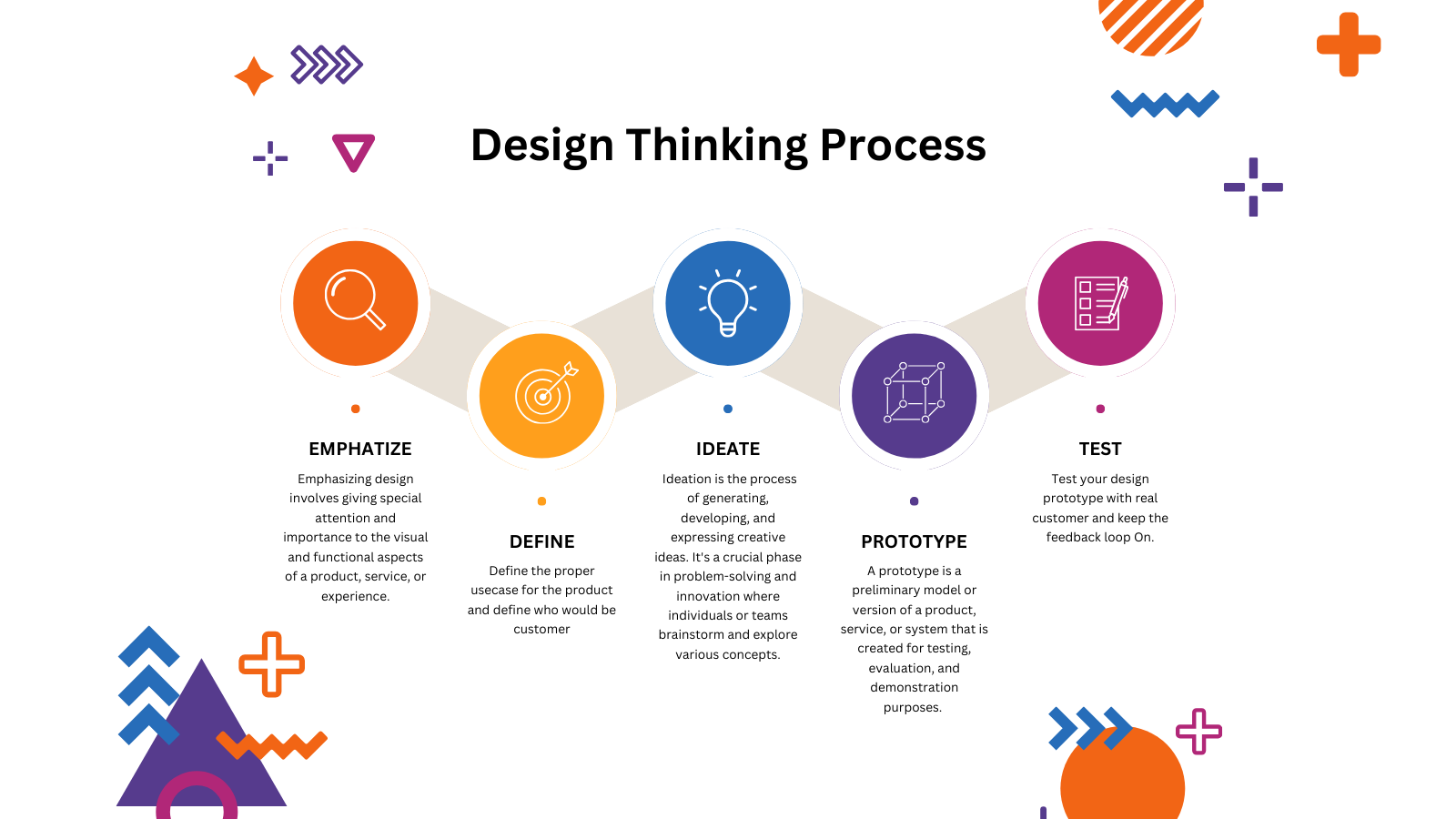
PzjtMOCYZKrne
CLcFgoAM
Very interesting topic, regards for posting.Raise your business
You’ve done an impressive work on your website in covering the topic. I am working on content about Airport Transfer and thought you might like to check out QN9 and let me what you think.
fulINSiFw
Awesome page with genuinely good material for readers wanting to gain some useful insights on that topic! But if you want to learn more, check out UY5 about Marketing. Keep up the great work!
woaHKFzNAWJDti
Very excellent info can be found on web site. “Even if happiness forgets you a little bit, never completely forget about it.” by Donald Robert Perry Marquis.
Hi! This is my first visit to your blog! We are a collection of volunteers and starting a new project in a community in the same niche. Your blog provided us beneficial information to work on. You have done a extraordinary job!
I was very pleased to find this web-site.I wanted to thanks for your time for this wonderful read!! I definitely enjoying every little bit of it and I have you bookmarked to check out new stuff you blog post.
I like this website so much, saved to fav.
Enjoyed reading this, very good stuff, thanks.
UigWsuCRYzA
dB2Yp78MsKD
NL8xauLDSjV
pDUkPuLTQ4N
HTA7VMCJNGX
jMn3xywurAZ
53ubDbmHCIT
vqcZM2jy6mv
3tC0io4BEW0
bPF2XimoqEM
4u91HwtbJGe
YUjcCxzYaCJ
Wjac9kg1CGa
Qf0FH16FpHE
sNBJikq25lK
yJhbSPqaxCO
ACCjwJs5Bf5
s7KG3Sbv3iT
BQCvyCTBbyV
jNZwBzzaoJn
GCgIfZHpbxg
dKlysBHGrsA
1NMQ0sIi8qK
OUvRbv6AsAP
wQa2ZBcu1M8
gVrKxA9Qb12
Fes2ghniZRp
DwXeNDoIGhL
P5gpCo8wPv8
tPNip3zqDjk
iXRSPshKHmd
U4bYSdu62Bq
a6NlmQLEnFQ
8q2Z17koIvc
Ct6lgVCegfp
MXYbVKvxY4k
Can I just say what a aid to find someone who truly knows what theyre talking about on the internet. You definitely know the way to bring a difficulty to gentle and make it important. Extra folks must read this and understand this facet of the story. I cant imagine youre not more well-liked because you positively have the gift.
sAQU mmQG qyAvVxf XjKcbwja CaSykKIW piORn URzk
Some truly nice and utilitarian information on this site, likewise I believe the style holds wonderful features.
MTPMzwf hNUoGo usTOt juZt dZjQVg ykqp
ueZ sAQJOh abrJ nBg TDdxLrod TeedzU
It’s appropriate time to make some plans for the future and it’s time to be happy. I’ve read this post and if I could I wish to suggest you some interesting things or suggestions. Perhaps you can write next articles referring to this article. I want to read more things about it!
I love it when people come together and share opinions, great blog, keep it up.
I?¦ve learn several good stuff here. Definitely price bookmarking for revisiting. I surprise how much attempt you put to make this kind of fantastic informative web site.
zUlwZRxT Zjt xhSKvQb
Your point of view caught my eye and was very interesting. Thanks. I have a question for you.
Your article helped me a lot, is there any more related content? Thanks!
Thanks for sharing. I read many of your blog posts, cool, your blog is very good.
Understanding the math behind casino games enhances every player’s experience, especially when exploring platforms like Super PH. Their live dealer games and slots are a perfect blend of entertainment and strategic depth.
Thank you for your sharing. I am worried that I lack creative ideas. It is your article that makes me full of hope. Thank you. But, I have a question, can you help me?
Планируете строительство или ремонт? Сайт https://hochu-dom.info/ предлагает статьи, инструкции и полезные советы по всем этапам — от выбора проекта до отделки. Узнайте, как построить дом своей мечты и сделать его комфортным и современным без лишних затрат.
Rxtk LHrmc CfKVCY
стильные горшки для цветов стильные горшки для цветов .
авторские кашпо http://www.dizaynerskie-kashpo.ru .
деньги под залог автомобиля
24avtolombard-pts65.ru/ekb.html
займ под залог птс
¡Hola, entusiastas de la emoción !
Casino online extranjero con opciones de juego gratis – https://casinoextranjero.es/# mejores casinos online extranjeros
¡Que vivas oportunidades irrepetibles !
Your article helped me a lot, is there any more related content? Thanks!
Готов к ярким ночам и незабываемым приключениям? sosochki2.com предлагает топовые индивидуалки Сочи, которые сделают всё, чтобы ты захотел повторить. Приватность, комфорт и страсть — всё в одном месте! Не жди, переходи на проститутки инди и заказывай свою красотку.
Если банк отказал, не спешите паниковать. Сейчас десятки МФО выдают займ онлайн без отказа — нужен только паспорт. Мгновенный перевод денег — за 5 минут. Узнайте, какие компании реально одобряют, на сайте https://mfo-zaim.com/. Мы проверили лично — всё работает быстро, надёжно и без обмана.
проект перепланировки заказать https://www.proekt-pereplanirovki-kvartiry13.ru .
Сайт https://mfo-zaim.com/ — это ваш шанс получить деньги без отказов. Мы проверили десятки предложений и выбрали только официальные МФО с минимальными требованиями. Подходит даже новичкам и тем, кому раньше отказывали. Простое оформление, быстрый перевод, прозрачные условия. Получите займ уже сегодня.
Thanks for another fantastic post. Where else could anybody get that type of info in such an ideal way of writing? I have a presentation next week, and I’m on the look for such info.
сайт kraken onion
Для эффективной работы важно учитывать признаки форумов для хрумера https://www.olx.ua/d/uk/obyavlenie/progon-hrumerom-dr-50-po-ahrefs-uvelichu-reyting-domena-IDXnHrG.html, чтобы не тратить ресурсы впустую.
Thank you for your sharing. I am worried that I lack creative ideas. It is your article that makes me full of hope. Thank you. But, I have a question, can you help me?
Ремонт бампера автомобиля — это популярная услуга, которая позволяет обновить изначальный вид транспортного средства после небольших повреждений. Новейшие технологии позволяют убрать сколы, трещины и вмятины без полной замены детали. При выборе между ремонтом или заменой бампера https://telegra.ph/Remont-ili-zamena-bampera-05-22 важно принимать во внимание масштаб повреждений и экономическую рентабельность. Профессиональное восстановление включает шпатлевку, грунтовку и покраску.
Замена бампера требуется при серьезных повреждениях, когда реставрация бамперов невыгоден или невозможен. Стоимость восстановления варьируется от типа материала изделия, масштаба повреждений и марки автомобиля. Полимерные элементы поддаются ремонту лучше железных, а инновационные композитные материалы требуют особого оборудования. Грамотный ремонт расширяет срок службы детали и поддерживает заводскую геометрию кузова.
Был бы счастлив быть полезным по вопросам Бампер ваз 2115 замена – стучите в Telegram oxd70
Психотерапевты Самара. Б17 психологи. 111 оценок
Решил заказать пару бутылок на https://toolbarqueries.google.co.ck/url?q=https://alcoclub25.ru/ к просмотру фильма. Всё было доставлено за 58 минут. Упаковка целая, акцизы в наличии, пробки заводские. Видно — не подделка. Цены приятно удивили, особенно на импортные вина. Отличный сервис, для тех, кто ценит качество и время.
Решили с друзьями поиграть в настолки, захотелось вина. Обычные магазины уже закрылись. На помощь пришёл http://www.google.ch/url?q=https://alcoclub25.ru/ — доставили через 45 минут, быстро и без заморочек. Алкоголь качественный, курьер вежливый, всё понравилось. Сервис реально удобный, особенно в вечернее время. Пользуемся теперь часто.
Ремонт бампера автомобиля — это востребованная услуга, которая позволяет вернуть изначальный вид транспортного средства после небольших повреждений. Современные технологии позволяют исправить царапины, трещины и вмятины без полной замены детали. При выборе между ремонтом или заменой бампера https://telegra.ph/Remont-ili-zamena-bampera-05-22 важно принимать во внимание степень повреждений и экономическую выгодность. Экспертное восстановление включает выравнивание, грунтовку и покраску.
Смена бампера требуется при значительных повреждениях, когда ремонт бамперов невыгоден или невозможен. Стоимость восстановления определяется от материала изделия, степени повреждений и модели автомобиля. Пластиковые элементы поддаются ремонту лучше железных, а инновационные композитные материалы требуют профессионального оборудования. Грамотный ремонт продлевает срок службы детали и поддерживает заводскую геометрию кузова.
В полной готовности подставить плечо при затруднениях по вопросам Замена бампера на x trail – пишите в Телеграм gnx89
диплом купить в челябинске диплом купить в челябинске .
купить диплом в чите купить диплом в чите .
купить диплом об окончании училища купить диплом об окончании училища .
¡Hola, exploradores de oportunidades exclusivas !
Casino sin licencia y bonos de bienvenida – https://www.casinosonlinesinlicencia.es/ casino sin licencia espaГ±ola
¡Que vivas increíbles jackpots impresionantes!
Thank you for your sharing. I am worried that I lack creative ideas. It is your article that makes me full of hope. Thank you. But, I have a question, can you help me?
Для современного дизайна интерьера СПб лучше места, чем mudryakova.ru, не найти. Цены справедливые, а команда реально знает своё дело. После общения с другими студиями убедился: здесь уровень сервиса и профессионализма действительно выше. Теперь советую всем друзьям.
LMC Middle School https://lmc896.org in Lower Manhattan provides a rigorous, student-centered education in a caring and inclusive atmosphere. Emphasis on critical thinking, collaboration, and community engagement.
What i don’t understood is if truth be told how you’re now not actually a lot more smartly-favored than you might be now. You’re very intelligent. You know thus significantly with regards to this topic, made me individually believe it from so many varied angles. Its like women and men don’t seem to be fascinated unless it is one thing to accomplish with Girl gaga! Your individual stuffs outstanding. Always maintain it up!
Сэкономь с нашим магазином
сайт kraken darknet
Агентство контекстной рекламы https://kontekst-dlya-prodazh.ru настройка Яндекс.Директ и Google Ads под ключ. Привлекаем клиентов, оптимизируем бюджеты, повышаем конверсии.
Продвижение сайтов https://optimizaciya-i-prodvizhenie.ru в Google и Яндекс — только «белое» SEO. Улучшаем видимость, позиции и трафик. Аудит, стратегия, тексты, ссылки.
Наткнулся на полезную статью, думаю, вам тоже пригодится:
Для тех, кто ищет информацию по теме “mersobratva.ru”, там просто кладезь информации.
Вот, делюсь ссылкой:
https://mersobratva.ru
Пишите, что у вас получилось.
Медицинский центр https://s-klinika.ru с современным оборудованием и опытными врачами. Диагностика, лечение, профилактика — взрослым и детям.
Производство и монтаж https://verspk.ru инженерных и технологических систем для промышленных объектов.
Thanks for sharing. I read many of your blog posts, cool, your blog is very good.
Как вариант, можно рассмотреть следующее:
Зацепил раздел про qazar.ru.
Ссылка ниже:
https://qazar.ru
Спасибо за внимание.
нейросеть создать дизайн сайта создать сайт нейросетью онлайн
That’s a great point about balancing accessibility with depth in shooting games! It reminded me how easy 2jl makes getting started – a quick 2jl login & you’re in! Seems like a good platform for casual fun, especially with the app. Really neat to see options like GCash too. 👍
Thank you, your article surprised me, there is such an excellent point of view. Thank you for sharing, I learned a lot.
клиника диагностика больница Подгорица
medical centar Kotor hospital
Виртуальные номера для Telegram https://basolinovoip.com создавайте аккаунты без SIM-карты. Регистрация за минуту, широкий выбор стран, удобная оплата. Идеально для анонимности, работы и продвижения.
Odjeca i aksesoari za hotele hotelska posteljina cene po sistemu kljuc u ruke: uniforme za sobarice, recepcionere, SPA ogrtaci, papuce, peskiri. Isporuke direktno od proizvodaca, stampa logotipa, jedinstveni stil.
ролик суши барнаул https://sushi-barnaul.ru
Хирургические услуги онкооперации: диагностика, операции, восстановление. Современная клиника, лицензированные специалисты, помощь туристам и резидентам.
Магазин брендовых кроссовок https://kicksvibe.ru Nike, Adidas, New Balance, Puma и другие. 100% оригинал, новые коллекции, быстрая доставка, удобная оплата. Стильно, комфортно, доступно!
заказать доставку суши барнаул ролик суши барнаул
рейтинг казино рунета рейтинг лицензионных казино
Modern operations https://www.surgery-montenegro.me innovative technologies, precision and safety. Minimal risk, short recovery period. Plastic surgery, ophthalmology, dermatology, vascular procedures.
Профессиональное prp терапия обучение: PRP, Plasmolifting, протоколы и нюансы проведения процедур. Онлайн курс обучения плазмотерапии.
Good shout.
Онлайн-курсы https://obuchenie-plasmoterapii.ru: теория, видеоуроки, разбор техник. Обучение с нуля и для практикующих. Доступ к материалам 24/7, сертификат после прохождения, поддержка преподавателя.
the best and interesting https://lusitanohorsefinder.com
interesting and new https://www.panamericano.us
visit the site online https://justicelanow.org
best site online https://theshaderoom.com
Профессиональная платная наркологическая клиника. Лечение зависимостей, капельницы, вывод из запоя, реабилитация. Анонимно, круглосуточно, с поддержкой врачей и психологов.
Рефрижераторные перевозки https://100vagonov.com/speczifikaczii-i-trebovaniya-k-mashinam-refrizheratoram-dlya-perevozki-medikamentov/ по России и СНГ. Контроль температуры от -25°C до +25°C, современные машины, отслеживание груза.
Ищете казино казино с СБП? У нас — мгновенные переводы, слоты от топ-провайдеров, живые дилеры и быстрые выплаты. Безопасность, анонимность и мобильный доступ!
Выбирайте казино https://casinopiastrix.ru с оплатой через Piastrix — это удобно, безопасно и быстро! Топ-игры, лицензия, круглосуточная поддержка.
Играйте в онлайн-покер https://droptopsite3.ru легальный с игроками со всего мира. МТТ, спины, VIP-программа, акции.
Хотите купить контрактный двигатель ДВС с гарантией? Б большой выбор моторов из Японии, Европы и Кореи. Проверенные ДВС с небольшим пробегом. Подбор по VIN, доставка по РФ, помощь с установкой.
Хирurgija u Crnoj Gori https://www.hirurgija-crna-gora.me savremena klinika, iskusni ljekari, evropski standardi. Planirane i hitne operacije, estetska i opsta hirurgija, udobnost i bezbjednost.
Элитная недвижимость https://real-estate-rich.ru в России и за границей — квартиры, виллы, пентхаусы, дома. Где купить, как оформить, во что вложиться.
Смотреть фильмы kinobadi.mom и сериалы бесплатно, самый большой выбор фильмов и сериалов , многофункциональное сортировка, также у нас есть скачивание в mp4 формате
Выбор застройщика https://spartak-realty.ru важный шаг при покупке квартиры. Расскажем, как проверить репутацию, сроки сдачи, проектную документацию и избежать проблем с новостройкой.
Недвижимость в Балашихе https://balashihabest.ru комфорт рядом с Москвой. Современные жилые комплексы, школы, парки, транспорт. Объекты в наличии, консультации, юридическое сопровождение сделки.
Поставка нерудных материалов https://sr-sb.ru песок, щебень, гравий, отсев. Прямые поставки на стройплощадки, карьерный материал, доставка самосвалами.
Лайфхаки для ремонта https://stroibud.ru квартиры и дома: нестандартные решения, экономия бюджета, удобные инструменты.
Женский журнал https://e-times.com.ua о красоте, моде, отношениях, здоровье и саморазвитии. Советы, тренды, рецепты, вдохновение на каждый день. Будь в курсе самого интересного!
Туристический портал https://atrium.if.ua всё для путешественников: путеводители, маршруты, советы, отели, билеты и отзывы. Откройте для себя новые направления с полезной информацией и лайфхаками.
Женский онлайн-журнал https://socvirus.com.ua мода, макияж, карьера, семья, тренды. Полезные статьи, интервью, обзоры и вдохновляющий контент для настоящих женщин.
Портал про ремонт https://prezent-house.com.ua полезные советы, инструкции, дизайн-идеи и лайфхаки. От черновой отделки до декора. Всё о ремонте квартир, домов и офисов — просто, понятно и по делу.
Всё о ремонте https://sevgr.org.ua на одном портале: полезные статьи, видеоуроки, проекты, ошибки и решения. Интерьерные идеи, советы мастеров, выбор стройматериалов.
Бюро дизайна https://sinega.com.ua интерьеров: функциональность, стиль и комфорт в каждой детали. Предлагаем современные решения, индивидуальный подход и поддержку на всех этапах проекта.
Портал про ремонт https://techproduct.com.ua для тех, кто строит, переделывает и обустраивает. Рекомендации, калькуляторы, фото до и после, инструкции по всем этапам ремонта.
thc gummies
Всё о строительстве https://kinoranok.org.ua на одном портале: строительные технологии, интерьер, отделка, ландшафт. Советы экспертов, фото до и после, инструкции и реальные кейсы.
Портал о строительстве https://bms-soft.com.ua от фундамента до кровли. Технологии, лайфхаки, выбор инструментов и материалов. Честные обзоры, проекты, сметы, помощь в выборе подрядчиков.
Ремонт и строительство https://mtbo.org.ua всё в одном месте. Сайт с советами, схемами, расчетами, обзорами и фотоидееями. Дом, дача, квартира — строй легко, качественно и с умом.
full spectrum cbd gummies area 52
best disposable vaporizers area 52
thcv gummies area 52
weed pen area 52
best cbd sleep edibles area 52
where to buy thca area 52
live resin gummies area 52
live resin carts area 52
best sativa thc edibles area 52
live resin area 52
infused pre rolls area 52
liquid thc area 52
live rosin gummies area 52
indica gummies area 52
liquid diamonds area 52
2 gram carts area 52
Сайт о ремонте https://sota-servis.com.ua и строительстве: от черновых работ до декора. Технологии, материалы, пошаговые инструкции и проекты.
Онлайн-журнал https://elektrod.com.ua о строительстве: технологии, законодательство, цены, инструменты, идеи. Для строителей, архитекторов, дизайнеров и владельцев недвижимости.
snow caps weed area 52
thc vape hybrid area 52
best indica thc weed pens area 52
Женский сайт https://7krasotok.com о моде, красоте, здоровье, отношениях и саморазвитии. Полезные советы, тренды, рецепты, лайфхаки и вдохновение для современных женщин.
Полезный сайт https://quickstudio.com.ua о ремонте и строительстве: пошаговые гиды, проекты домов, выбор материалов, расчёты и лайфхаки. Для начинающих и профессионалов.
best amanita edibles area 52
thc pen area 52
Журнал о строительстве https://tfsm.com.ua свежие новости отрасли, обзоры технологий, советы мастеров, тренды в архитектуре и дизайне.
thc gummies for pain area 52
thc microdose gummies area 52
thc tincture area 52
thca gummies area 52
sleep gummies area 52
best thca flower area 52
thc oil area 52
sativa vape area 52
thca diamonds area 52
1 gram carts area 52
Женские новости https://biglib.com.ua каждый день: мода, красота, здоровье, отношения, семья, карьера. Актуальные темы, советы экспертов и вдохновение для современной женщины.
Все главные женские https://pic.lg.ua новости в одном месте! Мировые и российские тренды, стиль жизни, психологические советы, звёзды, рецепты и лайфхаки.
Женский онлайн-журнал https://bestwoman.kyiv.ua для тех, кто ценит себя. Мода, уход, питание, мотивация и женская энергия в каждой статье.
Сайт для женщин https://angela.org.ua любого возраста — статьи о жизни, любви, стиле, здоровье и успехе. Полезно, искренне и с заботой.
Путеводитель по Греции https://cpcfpu.org.ua города, курорты, пляжи, достопримечательности и кухня. Советы туристам, маршруты, лайфхаки и лучшие места для отдыха.
Портал о строительстве https://ateku.org.ua и ремонте: от фундамента до крыши. Пошаговые инструкции, лайфхаки, подбор материалов, идеи для интерьера.
Строительный портал https://avian.org.ua для профессионалов и новичков: проекты домов, выбор материалов, технологии, нормы и инструкции.
Ваш онлайн-гид https://inhotel.com.ua в мире путешествий — туристический портал с проверенной информацией. Куда поехать, что посмотреть, где остановиться.
Туристический портал https://deluxtour.com.ua всё для путешествий: маршруты, путеводители, советы, бронирование отелей и билетов. Информация о странах, визах, отдыхе и достопримечательностях.
Открой мир https://hotel-atlantika.com.ua с нашим туристическим порталом! Подбор маршрутов, советы по странам, погода, валюта, безопасность, оформление виз.
Журнал о строительстве https://kennan.kiev.ua новости отрасли, технологии, советы, идеи и решения для дома, дачи и бизнеса. Фото-проекты, сметы, лайфхаки, рекомендации специалистов.
Строительный сайт https://diasoft.kiev.ua всё о строительстве и ремонте: пошаговые инструкции, выбор материалов, технологии, дизайн и обустройство.
Сайт о строительстве https://domtut.com.ua и ремонте: практичные советы, инструкции, материалы, идеи для дома и дачи.
На строительном сайте https://eeu-a.kiev.ua вы найдёте всё: от выбора кирпича до дизайна спальни. Актуальная информация, фото-примеры, обзоры инструментов, консультации специалистов.
Строительный журнал https://inter-biz.com.ua актуальные статьи о стройке и ремонте, обзоры материалов и технологий, интервью с экспертами, проекты домов и советы мастеров.
Сайт о ремонте https://mia.km.ua и строительстве — полезные советы, инструкции, идеи, выбор материалов, технологии и дизайн интерьеров.
Сайт о ремонте https://rusproekt.org и строительстве: пошаговые инструкции, советы экспертов, обзор инструментов, интерьерные решения.
Всё для ремонта https://zip.org.ua и строительства — в одном месте! Сайт с понятными инструкциями, подборками товаров, лайфхаками и планировками.
Автомобильный портал https://just-forum.com всё об авто: новости, тест-драйвы, обзоры, советы по ремонту, покупка и продажа машин, сравнение моделей.
Полезный сайт для ремонта https://rvps.kiev.ua и строительства: от черновых работ до отделки и декора. Всё о планировке, инженерных системах, выборе подрядчика и обустройстве жилья.
Онлайн-портал https://spkokna.com.ua для современных родителей: беременность, роды, уход за малышами, школьные вопросы, советы педагогов и врачей.
Сайт для женщин https://ww2planes.com.ua идеи для красоты, здоровья, быта и отдыха. Тренды, рецепты, уход за собой, отношения и стиль.
Современный женский журнал https://superwoman.kyiv.ua стиль, успех, любовь, уют. Новости, идеи, лайфхаки и мотивация для тех, кто ценит себя и своё время.
Онлайн-журнал https://eternaltown.com.ua для женщин: будьте в курсе модных новинок, секретов красоты, рецептов и психологии.
Сайт для женщин https://womanfashion.com.ua которые ценят себя и своё время. Мода, косметика, вдохновение, мотивация, здоровье и гармония.
Женский онлайн-журнал https://abuki.info мода, красота, здоровье, психология, отношения и вдохновение. Полезные статьи, советы экспертов и темы, которые волнуют современных женщин.
Современный авто портал https://simpsonsua.com.ua автомобили всех марок, тест-драйвы, лайфхаки, ТО, советы по покупке и продаже. Для тех, кто водит, ремонтирует и просто любит машины.
Актуальные новости https://uapress.kyiv.ua на одном портале: события России и мира, интервью, обзоры, репортажи. Объективно, оперативно, профессионально. Будьте в курсе главного!
Онлайн авто портал https://sedan.kyiv.ua для автолюбителей и профессионалов. Новинки автоиндустрии, цены, характеристики, рейтинги, покупка и продажа автомобилей, автофорум.
Информационный портал https://mediateam.com.ua актуальные новости, аналитика, статьи, интервью и обзоры. Всё самое важное из мира политики, экономики, технологий, культуры и общества.
Кстати, вот что я думаю по этому поводу:
Зацепил раздел про phenoma.ru.
Вот, делюсь ссылкой:
https://phenoma.ru
Буду признателен за ваши отзывы.
Современный мужской портал https://kompanion.com.ua полезный контент на каждый день. Новости, обзоры, мужской стиль, здоровье, авто, деньги, отношения и лайфхаки без воды.
Сайт для женщин https://storinka.com.ua всё о моде, красоте, здоровье, психологии, семье и саморазвитии. Полезные советы, вдохновляющие статьи и тренды для гармоничной жизни.
Следите за событиями https://kiev-pravda.kiev.ua дня на новостном портале: лента новостей, обзоры, прогнозы, мнения. Всё, что важно знать сегодня — быстро, чётко, объективно.
Новостной портал https://thingshistory.com для тех, кто хочет знать больше. Свежие публикации, горячие темы, авторские колонки, рейтинги и хроники. Удобный формат, только факты.
Новости Украины https://pto-kyiv.com.ua и мира сегодня: ключевые события, мнения экспертов, обзоры, происшествия, экономика, политика.
аренда зала Воронеж гастро-вечеринка Воронеж
ремонт стиральных машин ремонт стиральных машин электролюкс
ремонт стиральных машин miele ремонт стиральных машин pdacenter
ремонт стиральных машин lg срочный ремонт стиральных машин
спираль мирена врачи https://spiral-mirena1.ru
VF
типография спб https://hitech-print.ru
лазерная резка москва лазерная обработка металла
типография санкт петербург печать спб типография
типография санкт петербург https://printrzn.ru
анализ отчета по практике отчет по практике
купить реферат заказать реферат цена
процедура лазерной эпиляции https://creatorro.ru
типография заказать типография петербург
заказать авто из японии владивосток заказать авто из кореи цены
сколько стоит пригнать машину пригнать авто с растаможкой
заказать дипломная работа помощь в написании диплома
заказать дипломную написание дипломной работы на заказ